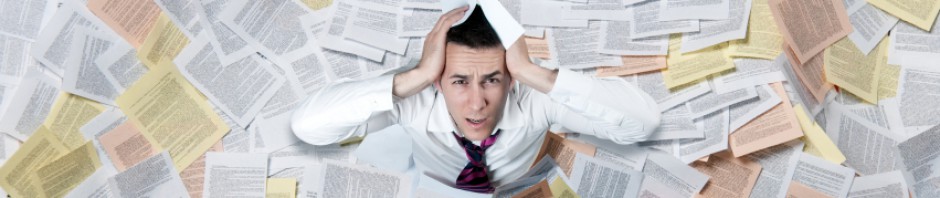If you are in a Funeral home business or in a Photo Publishing business like Heritage Makers you may have turned down or have asked your customers to deliver digital images rather than scan numerous photos for them even if they are ready to pay you handsomely. 
Yes, the reason being, you want to cut out the biggest cost, the most cumbersome activity, huge resource wasteage activity of the tribute creating process; i.e. scanning of photos on a flat bed scanner.
To scan 50 photos of different sizes on a flat bed scanner, you would take approximately an hour or more to scan. What I have noticed, customers get a minimum of 150 photos or more per project and so the time taken to scan would be multiplied, in this case approximately 3 hours.
Wouldn’t it be nice to reduce the scanning time, lets say scan 50 photos within a minute or 150 photos within 3 minutes? Yes, these speeds are possible with the Kodak’s PS810.
Kodak has 2 high speed photo scanners, Picture Saver Scanning System PS810 (65, 4 x 6 photos a minute) & a slightly slower scanner PS410 (30, 4 x 6 photos a minute). They have features built in the solution to improve on speed, like one touch button for batch auto rotation, batch image enhancement and directly burn on to CD, DVD and copy to USB drives. It also has red eye removal feature and can even scan mixed sizes of photos in a batch and it crops accordingly.
Picture Saver Scanning System – Youtube video link.
I personally have 20 to 30 albums and not until a few months ago, with the help of the Kodak PS410, I scanned all my photos and now have them digitally ready and eager to share it with family and friends. Being part of the Heritage Makers group, I intend to create a few story books, and other keepsakes now that I have my photos in digital format.
With either one of these scanners, you can now create photo tributes in minutes rather than hours as the most time consuming activity “scanning” is not any more time consuming. Now, with the help of Kodak photo scanners a photo tribute can be prepared in minutes and so can a cup of coffee.
Paramount Document Solutions Inc. is Kodak Authorised Photo Scanning Reseller within North America. If you need to have more information, kindly don’t hesitate to call on us or email us.
Photo Scanner’s webpage http://www.paramountdocs.ca/photo-scanning/
Contact number is 647.289.8907
Em: gerson@paramountdocs.ca